Tugas 5 : Pemrograman Berbasis Kerangka Kerja (B)
Tugas 5 : Pemrograman Berbasis Kerangka Kerja (B)
Nama : Lihardo Marson Purba
NRP : 5025211238
Kelas : PBKK - B
Photolab menggunakan UWP
Pada tugas kali ke-4 ini, kami diberikan materi terkait UWP (Universal Windows Platform), sebuah kerangka pengembangan dalam ekosistem .NET. Platform ini sangat meningkatkan kredibilitas pengembangan perangkat lunak karena bisa beradaptasi sesuai perangkat baik itu PC Windows, tetapi juga tablet, smartphone, dan perangkat lainnya yang menggunakan sistem operasi Windows.
Link Repository : https://github.com/Lihardo238/Photolab-UWP.git
Dokumentasi :
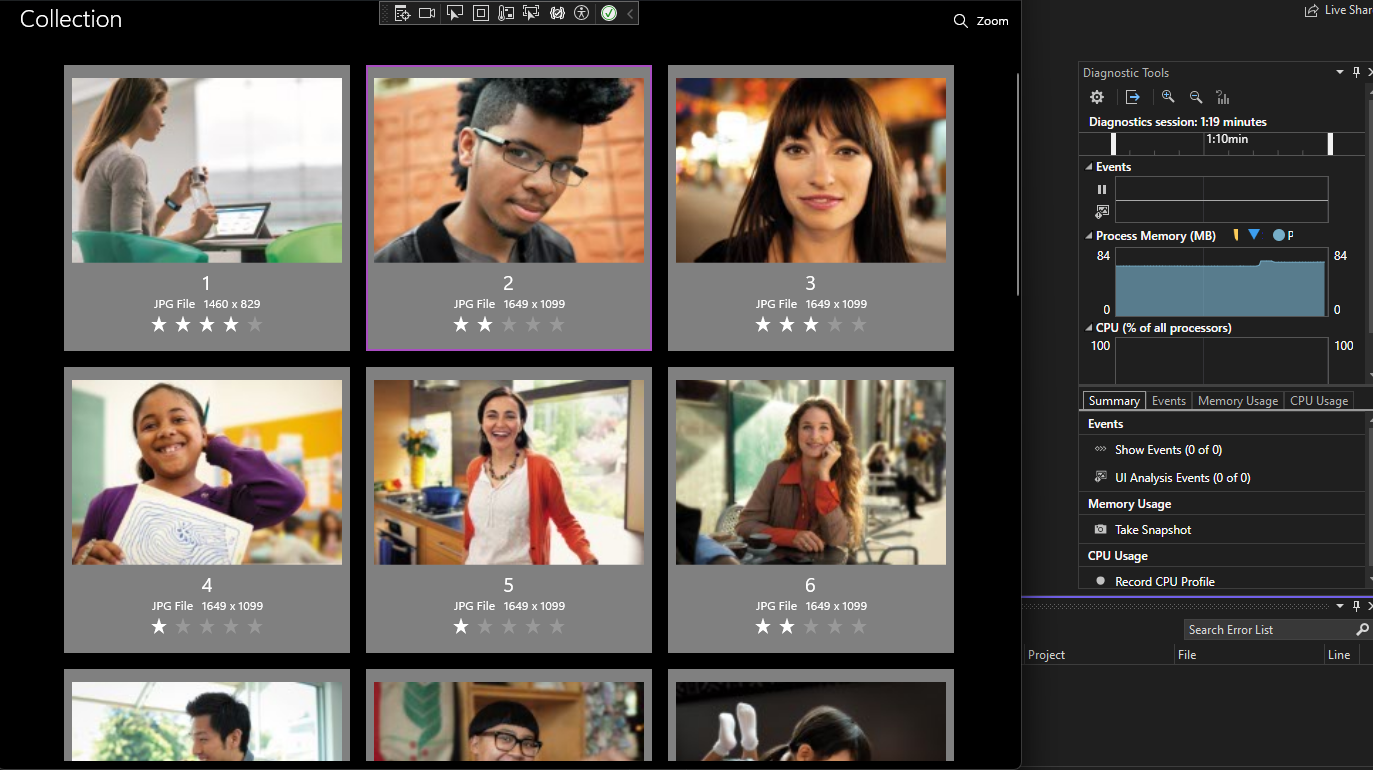

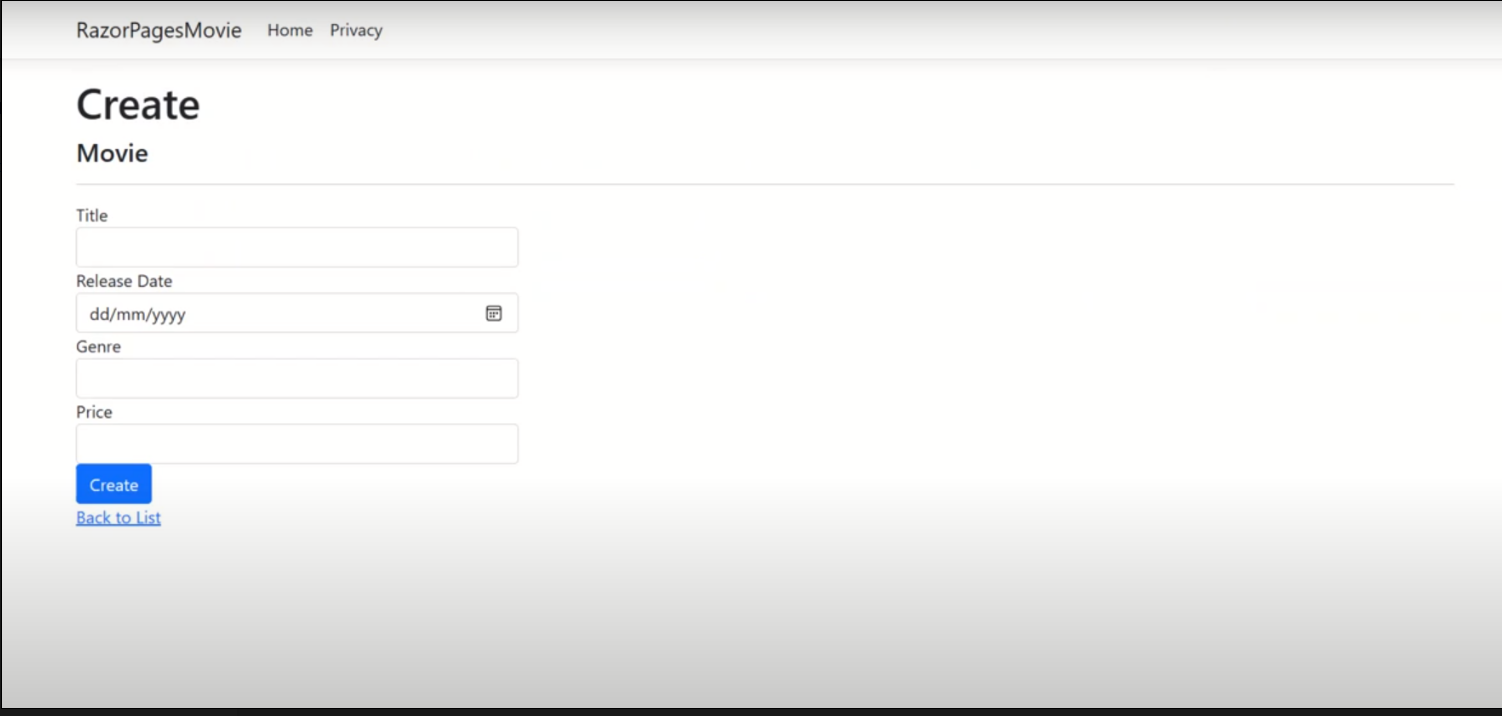
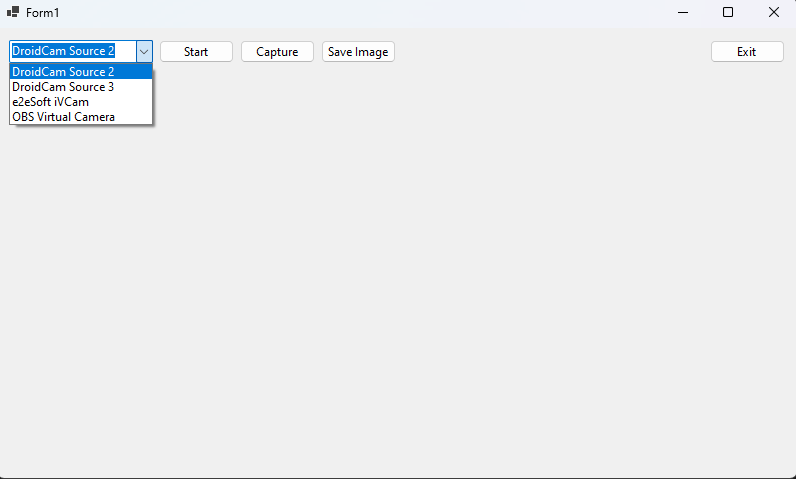
Komentar
Posting Komentar